Network Help
37 posts
• Page 4 of 4 • 1, 2, 3, 4
Re: Network Help
I guess it went over my head... not an english speaker
-

SSR - Posts: 227
- Joined: Wed Jul 24, 2013 4:23 pm
Re: Network Help
Avery. If you are looking for actual help. Log into your CPanel. There should be a sub-domain button. Click on that and upload the file.
I am pretty sure you are asking for sub-domains?
Since you are using Azure.
https://blogs.msdn.microsoft.com/waws/2 ... e-website/
MSDN is amazing. Except for SQL Configuration Manager Error help. They are god awful.
It is amazing how a site dedicated to Microsoft Services including SQL Server 2016 has no one explaining that you need SQL Log-in with TCP Port 1434 enabled with included firewall bypass for those ports. Nor that you need Windows Authentication / SQL Mixed mode. Or even how to set up SA password. Completely ignoring any type of errors with remote connections. Basically a "test this application until your brain starts to bleed and you passout" application. As well, impossible to uninstall. Thnx microsoft.
Guess they are doing this so you buy Azure.
I am pretty sure you are asking for sub-domains?
Since you are using Azure.
https://blogs.msdn.microsoft.com/waws/2 ... e-website/
MSDN is amazing. Except for SQL Configuration Manager Error help. They are god awful.
It is amazing how a site dedicated to Microsoft Services including SQL Server 2016 has no one explaining that you need SQL Log-in with TCP Port 1434 enabled with included firewall bypass for those ports. Nor that you need Windows Authentication / SQL Mixed mode. Or even how to set up SA password. Completely ignoring any type of errors with remote connections. Basically a "test this application until your brain starts to bleed and you passout" application. As well, impossible to uninstall. Thnx microsoft.
Guess they are doing this so you buy Azure.
Just repeat after me: "Czar Ivan did not help me win the elections."
-

Donald Trump - Posts: 1612
- Joined: Wed Mar 30, 2016 9:16 pm
Re: Network Help
John Avery wrote:Hi,
Anybody good with Networking here?
I have got to connect two 'sites', to each other which are 90 km away... For a written assignment?
Anyone good with Network Development, please message me.
The basic answer is Routers with Firewall.
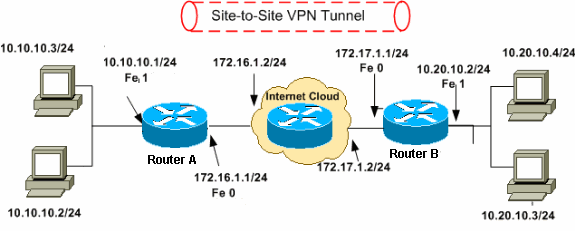
Image is too large to post but below is a more detailed example.
https://documentation.meraki.com/@api/deki/files/2827/image2012-1-16_21-11-27.png?size=bestfit&width=847&height=655&revision=1
I'm only here for Game Development and Forum Moderation.
If you see a forum rule violation, report the post.
If you see a forum rule violation, report the post.
-

DezNutz - Players Dev Team Coordinator
- Posts: 7091
- Joined: Sat Oct 24, 2015 4:51 pm
- Location: United States of America
Re: Network Help
Not to quibble or initiate a debate...
Fiber Optic data transmission is secure due to (as Maha mentioned I believe) light pulses not emitting radiation that can be listened by induction. In order to "hack" a fiber transmission en route, one would have to break the cable, splice into it and in so doing would degrade the signal strength and be easily detected at the sender/receiver. The only effective way to monitor a FO signal is to have access to the sender or receiver (workstation or local switch). Those should be covered by security of the LAN.
The other and obvious advantage is the distance that can be effectively spanned using FOC. Light travels, *ahem*, at the speed of light and degrades much less than a signal sent over copper.
The disadvantage might be that you would (as Stan mentioned) depend on an existing FO infrastructure, which could introduce security issues. Using an owned fiber optic network might be cost prohibitive. But you didn't specify cost as an issue.
Fiber Optic data transmission is secure due to (as Maha mentioned I believe) light pulses not emitting radiation that can be listened by induction. In order to "hack" a fiber transmission en route, one would have to break the cable, splice into it and in so doing would degrade the signal strength and be easily detected at the sender/receiver. The only effective way to monitor a FO signal is to have access to the sender or receiver (workstation or local switch). Those should be covered by security of the LAN.
The other and obvious advantage is the distance that can be effectively spanned using FOC. Light travels, *ahem*, at the speed of light and degrades much less than a signal sent over copper.
The disadvantage might be that you would (as Stan mentioned) depend on an existing FO infrastructure, which could introduce security issues. Using an owned fiber optic network might be cost prohibitive. But you didn't specify cost as an issue.
-

Psychodad - Posts: 278
- Joined: Tue Oct 01, 2013 10:25 pm
Re: Network Help
Well I was just saying a joke.
Avery was asking about sub-domains... Which is an option located in a most webhost's CPanel. Which is why I thought we were actually kidding around. I had no idea you were being serious.
A lot of crazy answers to such a simple thing. Azure has an option for creating website sub-domains, and I think Avery missed it or didn't see it. Creating a website doesn't require a rocket scientist or someone who knows a lot about programming or wires. A lot of providers like Weebly dumbed down the process.
And the other webhosts that offer a bit more freedom on your page have clear cut options in CPanel for everything needed.
I myself don't really create sites. I have before (notepad++) and I know HTML5 and some CSS. But I have used webhosts frequently for FTP servers for my own programs (silent updating and checking if a new version of program x is out)
Avery was asking about sub-domains... Which is an option located in a most webhost's CPanel. Which is why I thought we were actually kidding around. I had no idea you were being serious.
A lot of crazy answers to such a simple thing. Azure has an option for creating website sub-domains, and I think Avery missed it or didn't see it. Creating a website doesn't require a rocket scientist or someone who knows a lot about programming or wires. A lot of providers like Weebly dumbed down the process.
And the other webhosts that offer a bit more freedom on your page have clear cut options in CPanel for everything needed.
I myself don't really create sites. I have before (notepad++) and I know HTML5 and some CSS. But I have used webhosts frequently for FTP servers for my own programs (silent updating and checking if a new version of program x is out)
Just repeat after me: "Czar Ivan did not help me win the elections."
-

Donald Trump - Posts: 1612
- Joined: Wed Mar 30, 2016 9:16 pm
Re: System Security Help
Update: I got a Merit in this assignment, however I am trying for a Distinction. So thank you guys for the help.
Now I am doing System Security and am wondering, does anybody know things about Synchronous keys and Asymmetric keys in terms of 'SSL' certificates.
If you do not know what I am talking about, don't worry I don't understand it, too.
Can anybody that knows of this fun stuff message me please?
Now I am doing System Security and am wondering, does anybody know things about Synchronous keys and Asymmetric keys in terms of 'SSL' certificates.
If you do not know what I am talking about, don't worry I don't understand it, too.
Can anybody that knows of this fun stuff message me please?
-

Admiral Nelson - Posts: 2371
- Joined: Sat Mar 12, 2016 7:48 am
Re: Network Help
I will assume you mean Symmetric vs Asymmetric Keys.
https://support.microsoft.com/en-us/hel ... encryption
https://support.microsoft.com/en-us/hel ... encryption
I'm only here for Game Development and Forum Moderation.
If you see a forum rule violation, report the post.
If you see a forum rule violation, report the post.
-

DezNutz - Players Dev Team Coordinator
- Posts: 7091
- Joined: Sat Oct 24, 2015 4:51 pm
- Location: United States of America
37 posts
• Page 4 of 4 • 1, 2, 3, 4
Powered by phpBB © 2000, 2002, 2005, 2007 phpBB Group
Design by PiratesGlory.com
Design by PiratesGlory.com
