1. When i cancel a fishing route. i need to leave the fleet and then re enter it to be allowed to call it back to port.
( Shouldn't canceling a fishing route call the fleet back to port automaticly ? )
2. When i have changed something in fleet screen i need to leave the fleet screen and re enter to make other changes.
(changing names on ships)
[Unsupported] Microsoft Edge
7 posts
• Page 1 of 1
[Unsupported] Microsoft Edge
Last edited by Redjack02 on Tue Feb 02, 2016 10:09 am, edited 2 times in total.
-

Redjack02 - Posts: 81
- Joined: Tue Oct 23, 2012 11:50 am
Re: Buy from port and load into ship
1.Just click recall fleet at top of the page. No need to leave and enter again. Recall fleet needs to be a different action.
2. This does not make sense. You might have browser issues with Javascript. Specifically, make sure that your protection level allows javascript redirection. If not, consider adding s2.piratesglory.com to your trusted locations.
Get back to me for issues #2 and #3 as they seem local issues to you which however might affect more people.
2. This does not make sense. You might have browser issues with Javascript. Specifically, make sure that your protection level allows javascript redirection. If not, consider adding s2.piratesglory.com to your trusted locations.
Get back to me for issues #2 and #3 as they seem local issues to you which however might affect more people.
-

Captain Jack - Project Coordinator
- Posts: 4043
- Joined: Tue Feb 08, 2011 1:12 am
- Location: Pania
Re: Buy from port and load into ship
On a second thought, what is most probably messing up redirections for you should be some addon-extension you are using.
I am guessing that you are using google chrome. If yes, then please turn OFF all your addons and try renaming a ship. See if it works fine. If yes, then, reactivate your browser's extensions/addon one by one. Check every time if the issue reappears.
In this way, you will find which addon/extension is causing it. Remove it, once you find it as it may cause more troubles to you.
Generally speaking, there are many bad written extensions that mess with the page display.
I am guessing that you are using google chrome. If yes, then please turn OFF all your addons and try renaming a ship. See if it works fine. If yes, then, reactivate your browser's extensions/addon one by one. Check every time if the issue reappears.
In this way, you will find which addon/extension is causing it. Remove it, once you find it as it may cause more troubles to you.
Generally speaking, there are many bad written extensions that mess with the page display.
-

Captain Jack - Project Coordinator
- Posts: 4043
- Joined: Tue Feb 08, 2011 1:12 am
- Location: Pania
Re: Buy from port and load into ship
Using Microsoft Edge
And no i need leave and re enter to make more name changes on ships (all pages probebly)
And no i need leave and re enter to make more name changes on ships (all pages probebly)
-

Redjack02 - Posts: 81
- Joined: Tue Oct 23, 2012 11:50 am
Re: Buy from port and load into ship
Anyhow, it is a browser issue. Could you try with another browser and see what happens?
On Microsoft Edge, when you change a ship name, do you see this?
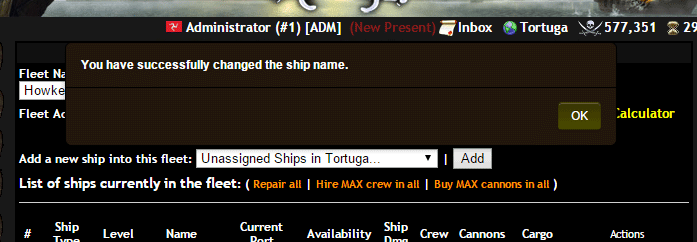
On Microsoft Edge, when you change a ship name, do you see this?
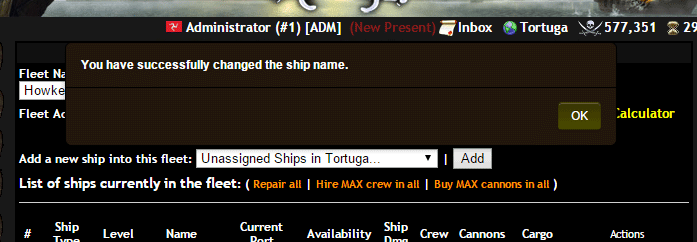
-

Captain Jack - Project Coordinator
- Posts: 4043
- Joined: Tue Feb 08, 2011 1:12 am
- Location: Pania
Re: Buy from port and load into ship
yes i do. then i have to leave the fleet (or other page) to do more changes
-

Redjack02 - Posts: 81
- Joined: Tue Oct 23, 2012 11:50 am
Re: Buy from port and load into ship
Microsoft Edge has several (minor - interface) issues. We tried to fix them to no avail.
Till further notice, we call Microsoft Edge as an unsupported browser.
Chrome and Firefox are the top recommended choices to enjoy all features of Pirates Glory.
Till further notice, we call Microsoft Edge as an unsupported browser.
Chrome and Firefox are the top recommended choices to enjoy all features of Pirates Glory.
-

Captain Jack - Project Coordinator
- Posts: 4043
- Joined: Tue Feb 08, 2011 1:12 am
- Location: Pania
7 posts
• Page 1 of 1
Powered by phpBB © 2000, 2002, 2005, 2007 phpBB Group
Design by PiratesGlory.com
Design by PiratesGlory.com
